Comic book review
Creating the comic was easy, hard and intresting. It was intresting using the tablet to draw the cartoon, which was fun and different, would like to do that again. It was easy coming up with a story with the insects and how to turn it into a paranormal comic. I was cool learning about comic books and creating panel even if it was a bit annoying when I did it for my comic. I did use the internet for exporting the cartoons form photoshop so I could put it on InDesigh. I think at the end the comic came out great I really like it, just wished that I had drawn the other two charaters into the comic.
The theme for my comic is the paranormal including black eye children, demon, exorcium and clairvoyant all thing relating to the paranormal. Why? Because again I love the paranormal and I had just learnt about the black eye child and so I really wanted to use that in my story as well as having one of my charaters be clairvoyant.
Drawing the pictures of the comic was a bit tricky but I think it being my the second time using the tablet to draw the cartoon I think they looked good, would have been nice if I had time to draw the other two main characters in the comic book but I think it turn out great.
Making the panel was proving to be a lot of trouble mostly when it got to attaching the cartoon to the comic panel which sometime would fill up the whole page or that the picture is too big for the panel but at the end I got the cartoon to fit into the panel at the end, I also used google & Youtube for a bit of help with moving the picture from photoshop to Indesign.
Since the charaters were already picked out I think finding how to draw them and design on how they look was easy, along with the creating a story idea for the comic as well was easy. I think creating the comic book panel was had since the image would take up the whole page and wouldn't go into the rectangler frame tool I had made so that took abit of time to finally get the cartoon in place.
I think I would have added speech bubbles just to see what it would have looked like in the comic maybe even added some talking parts. Another would have been adding the other two charaters as well then I think it would have made the comic better if it had all the charaters.
If I could I would have liked to have been able to draw the cartoons a bit better, like close to what I had image in my mind but not quiet getting it quite like I had hoped it would looked like.
MeganEarlyCollegeBlog
Tuesday, 7 June 2016
Monday, 6 June 2016
Comic InDesign panels
In Leanne lesson we were learning about comics and the way they are layout. SO in one of her lesson we did a simple layout on Indesign.
First she got us to go out into town and take three pictures of ourself then when that was done we all went back to college. To make the layout we use InDesign, in InDesign we first needed a new page with lines, this is to help with making the panels for the photos, Then we used the rectangle frame tool to make one panel which then I copied and re-pasted it covering the whole page with 9 similar panels. Next was the pictures with the 3 pictures we took of ourself we then place them into the panels only getting our heads because the picture are a lot bigger and we only needed to see the face.
This was to help use so that we did make the comic we would know how to attach the cartoon to the panel. I think I went wrong with placing the rest of the panel cause I thing they were all meant to be all in the same row which from my picture their not so that would be something that I need to improve on in the future.
This is also a another small comic we did on InDesign called A Day In The Life of .... which we then write our name and then write something about ourself. I wrote what kind of teen I am and what the proudest thing I have ever done including the day (uploading my first FanFiction).
This was another thing we learnt for the comic was making speech bubbles for the comic book if we needed it. In my comic I didn't use speech bubble because I didn't get enough time to finish my comic because I went to Rome so I only got to draw out my comic, which I thing came out good. I think if it did have some specking bit in my comic it would have been better but at the same time it might have also took up some space in the comic.
First she got us to go out into town and take three pictures of ourself then when that was done we all went back to college. To make the layout we use InDesign, in InDesign we first needed a new page with lines, this is to help with making the panels for the photos, Then we used the rectangle frame tool to make one panel which then I copied and re-pasted it covering the whole page with 9 similar panels. Next was the pictures with the 3 pictures we took of ourself we then place them into the panels only getting our heads because the picture are a lot bigger and we only needed to see the face.
This was to help use so that we did make the comic we would know how to attach the cartoon to the panel. I think I went wrong with placing the rest of the panel cause I thing they were all meant to be all in the same row which from my picture their not so that would be something that I need to improve on in the future.
This is also a another small comic we did on InDesign called A Day In The Life of .... which we then write our name and then write something about ourself. I wrote what kind of teen I am and what the proudest thing I have ever done including the day (uploading my first FanFiction).
This was another thing we learnt for the comic was making speech bubbles for the comic book if we needed it. In my comic I didn't use speech bubble because I didn't get enough time to finish my comic because I went to Rome so I only got to draw out my comic, which I thing came out good. I think if it did have some specking bit in my comic it would have been better but at the same time it might have also took up some space in the comic.
2 page comic book
To get this 2 page comic book what I did is go on InDesign where I get a page then I pressed pages where I pressed the A-master so that I could get two pages for the comic. I the add the grid so that It would be easier to make the panels. Next what I did I use the rectangle frame tool to create the panel's for the cartoon to be placed in.
For the next bit I got my save cartoon on photoshop where then I then export it to Quick Export as PNG
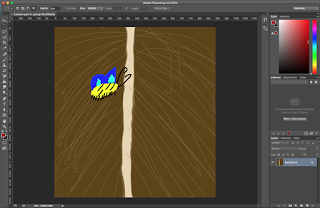
Once they were done I start adding the cartoon to the comic in order, when adding the cartoon I used fitting and press 'Fit Content to Frame' So that they all fit the frame probably.
It was a bit hard when adding the cartoon on to the comic since every time I did it turn large filling up the whole so after a while I finally got it then once everything was in place I then found the 'Fit Content to Frame' so then I went over every cartoon and did that so that it would fit in the frame.
Monday, 23 May 2016
Final production
This is my final production for my FMP
This is the front cover for my book. I took this picture at newton road field. Before I photoshopped it It was they time so I had to do a lot of changes. It's dark enough to look like night, but also bright so that when it prints out it's easy to see.
This cover has given me the most trouble throughout all my FMP work. I had to change lot of it like the day sky to night and that included using tools like Brightness/Contrast and Hue/Saturation to change to make it more darker and to help blend the night sky into the background.
Next printing out, since it looked fine of the screen I thought it would be fine on paper, but turns out it was a lot darker then I realised. In the print copy you couldn't see the blood or the pentagram, which are to key things in the story.
Sio what I need to do was make the cover brighter, Which should be easy only because of the night sky I added in every time I made the cover bright the background would come through on to Conna skin because part of his skin is lighter so it showed more. It took me a while until I used the background eraser and used that to get rid of the black bits on his skin and get the cover bright enough to print out and still see everything. I still wan't happy with the pentagram brightness, so I didn't background copies so that I could cut everything out of the picture leaving the pentagram on the screen and use levels making it bright but still look dark enough.
*********************************************************************************
These are the layers from photoshop. This is everyone I did for my cover. They are all in order. Doing the front cover I used the internet for help like getting the day time picture into a nighttime picture. I also used what I was taught in class to help with brightening the blood and pentagram singe as the whole picture went dark so did those two making thwm way to dark so I needed to copy more of the original photo and get rid of most of the icture so that I am left with just the pentagram or the blood.
At the end I was able to make it lighter so that you could see everything with out having bits of the picture nort looking right.
This is from InDesign, these are the page to my book. I tried to get them in order as best as I could so this is the nearest. All together I have 81 pages with 15 chapters.
This is the middle of the book. The book has 15 chapters with 22910 words and 81 pages.
This cover has given me the most trouble throughout all my FMP work. I had to change lot of it like the day sky to night and that included using tools like Brightness/Contrast and Hue/Saturation to change to make it more darker and to help blend the night sky into the background.
Next printing out, since it looked fine of the screen I thought it would be fine on paper, but turns out it was a lot darker then I realised. In the print copy you couldn't see the blood or the pentagram, which are to key things in the story.
Sio what I need to do was make the cover brighter, Which should be easy only because of the night sky I added in every time I made the cover bright the background would come through on to Conna skin because part of his skin is lighter so it showed more. It took me a while until I used the background eraser and used that to get rid of the black bits on his skin and get the cover bright enough to print out and still see everything. I still wan't happy with the pentagram brightness, so I didn't background copies so that I could cut everything out of the picture leaving the pentagram on the screen and use levels making it bright but still look dark enough.
*********************************************************************************
These are the layers from photoshop. This is everyone I did for my cover. They are all in order. Doing the front cover I used the internet for help like getting the day time picture into a nighttime picture. I also used what I was taught in class to help with brightening the blood and pentagram singe as the whole picture went dark so did those two making thwm way to dark so I needed to copy more of the original photo and get rid of most of the icture so that I am left with just the pentagram or the blood.
At the end I was able to make it lighter so that you could see everything with out having bits of the picture nort looking right.
*********************************************************************************
This is from InDesign, these are the page to my book. I tried to get them in order as best as I could so this is the nearest. All together I have 81 pages with 15 chapters.
To get the front and the back of the book cover onto InDesign I had to export it then drag the images onto the page I wanted it on. But before I needed to add a frame onto the page so that the photo with go into the frame. Another was the fitting, once the picture was in InDesign the picture was always too big so you could only see the black cloak, so I right click and got onto fitting pressing that the photo turn into the same size as the page just a bit tinier.
*********************************************************************************
This is the back of my book. The picture in the back ground is what I took, it from the same place I took my cover picture from. I did darken it a bit but not so much as the front cover. The back has also got the symmetry about the book.
*********************************************************************************
Final pictures of my book. (paper back)
Frontcover of my book. Reason why the title is red is because I helps it to stand out with the picture being dark and spooky and I think the red goes well with it.
Thursday, 19 May 2016
Reflection on FMP
Does your finished product reflect what you originally set out to do?
I think my finished product is what I set out to do, The cover and story all came out the way I wanted it come, The story changed in some of the chapter but mostly it was what I originally wanted to be. Sure I had to change small things like the cover but I am really happy how it came out even better then what I had first thought of.
What did you struggle with? - be honest and specific.
The cover was a struggle doing. Mostly because I needed to change the day time picture into a night time which actually wasn't that bad, it was the little things like the pentagram and the blood. That was definitely a lot of trouble because making the background darker meant the blood and pentagram went a lot dark and almost impossible to see so what I had to do was find ways on making those two bright and more notice because it has a place in the story so I do need people to see it, plus it makes the cover more spooky. Another was every time I try to make the photo brighter the night sky pictures come through onto Conna skin, luckily I found away to get rid of the black sky from Conna's and make the photo a bit more brighter so that when I print it out it won't look so dark.
What did you enjoy and why?
I've really enjoyed writing the story, I love writing stories It's always been something I really enjoy it and I like it even more because it's more of an original story then fan fiction so even thought there was still a theme I still got to write it more on what I like and knew about as well as including the 21st century along with it.
What could you improve on and how?
I think the cover I could have improved on. I think it would have been better if I took the picture the first Saturday that we started to the FMP, that way I could have had more time. Another is when I was taking pictures I only took canvas and not portrait so that was one of the trouble with the cover because it was too big and when I did try and turn it into a portrait on photoshop it didn't look right. So next time I would try and take some portrait photos as well. I would a lot tried to have took some at night time.
If you were to do this project again/had more time and resources what might would you do differently?
I think I would have tried to add on more chapters if I had more time and I would have tried to have taken more photos's maybe at night time cause if I had more time me and my cousin could have arrange a time to do it. If I could do the project again I might have change the story, still keeping with the paranormal theme but change it differently like ghost hunting because 21st century has more ghost equipment now then then.
Are you happy with the final product?
From what I have I am happy with my final product. I think the story has came out well the cover maybe could have been better but I am pleased with how it came out.
Are all of the above combined in a blog post?
I have written all in blogs, like the photoshoot with the book cover
I have written all in blogs, like the photoshoot with the book cover
Tuesday, 17 May 2016
Skilled used in my FMP
For my FMP I am writing a book so skills I would need is:
Imagination-Because I'm using a theme (21st century) I need to come up with a story based on that theme as well as a story to go with it that I'll like writing. So for my book I join 21st century with the paranormal because I like the paranormal and since I'm writing it I want to add something that I like to it.
Grammar & synonym-With writing I know for a fact that I am not good with grammar so I'll be using a grammar checker to help and double check my work in case something of mistakes or something that does make sense. Grammar check website- This is the one I use.
Another thing in my story is that I want to try to use different words when one of the character has a speaking part, like instead of saying. she said or say's, So I used Synonym website so that I can write in a word and get words relating to that word but more interesting. Synonym website This is the one I use.
Camera/Photos- I'm also going to need to create the book cover and that includes taking photos. So for the cover I need to get all the right materials for the photo (Like a pentagram, hooded cloak blood and a model) The next thing is the area I need to take the photos since it's based in the woods, so that includes looking for an area full of tree's. The next is to schedule a day that me and Conna was free to do the photoshoot, Sat 7th May was the day we did the the photoshop. Lucky for me I had my own camera so I used that to take pictures.
Chapter timeline-I need to figure out whats going to happen on each chapter and and how many chapters there's going to be in the book. It also helps me know whats done and what been grammar checked so that I don't need to checked it again. Also if I ended up joining chapters and need to delete chapters if that happened. (started with 18 chapters ended up with 15 chapters)
Second reader-When I've done all my writing and it's all been checked through, I'm going to need a another person to read and go through it to make sure somethings make sense or what I need to improve on or cut out. With the first chapter I showed mum, she pointed things out to me that didn't need to be in there as well as what could be a bit better, So that definitely showed me that I do need a second person opinion and I think mum is the perfect person because she loves reading so she can definitely point out any areas and comment what need to be change. (Not looking forward to that)
Skills that I already have
Photography - The photography I used to take my front cover photo I already knew from this course when we did some photography at the beginning.
Writing/Imagination- Because I've already done writing like fanfic and my own stories at home I already knew I could easily come up with some some and since we had to write a script including two themes that needed to be in script, I knew I could find ways to include 21st century into the story.
Imagination-Because I'm using a theme (21st century) I need to come up with a story based on that theme as well as a story to go with it that I'll like writing. So for my book I join 21st century with the paranormal because I like the paranormal and since I'm writing it I want to add something that I like to it.
Grammar & synonym-With writing I know for a fact that I am not good with grammar so I'll be using a grammar checker to help and double check my work in case something of mistakes or something that does make sense. Grammar check website- This is the one I use.
Another thing in my story is that I want to try to use different words when one of the character has a speaking part, like instead of saying. she said or say's, So I used Synonym website so that I can write in a word and get words relating to that word but more interesting. Synonym website This is the one I use.
Camera/Photos- I'm also going to need to create the book cover and that includes taking photos. So for the cover I need to get all the right materials for the photo (Like a pentagram, hooded cloak blood and a model) The next thing is the area I need to take the photos since it's based in the woods, so that includes looking for an area full of tree's. The next is to schedule a day that me and Conna was free to do the photoshoot, Sat 7th May was the day we did the the photoshop. Lucky for me I had my own camera so I used that to take pictures.
Chapter timeline-I need to figure out whats going to happen on each chapter and and how many chapters there's going to be in the book. It also helps me know whats done and what been grammar checked so that I don't need to checked it again. Also if I ended up joining chapters and need to delete chapters if that happened. (started with 18 chapters ended up with 15 chapters)
Second reader-When I've done all my writing and it's all been checked through, I'm going to need a another person to read and go through it to make sure somethings make sense or what I need to improve on or cut out. With the first chapter I showed mum, she pointed things out to me that didn't need to be in there as well as what could be a bit better, So that definitely showed me that I do need a second person opinion and I think mum is the perfect person because she loves reading so she can definitely point out any areas and comment what need to be change. (Not looking forward to that)
Skills that I already have
Photography - The photography I used to take my front cover photo I already knew from this course when we did some photography at the beginning.
Writing/Imagination- Because I've already done writing like fanfic and my own stories at home I already knew I could easily come up with some some and since we had to write a script including two themes that needed to be in script, I knew I could find ways to include 21st century into the story.
Thursday, 12 May 2016
Book cover for FMP/ location
For my Book cover I needed to get picture for my cover which involving finding a wooded area and a model.
This is the wooded are I use for my photoshoot, it's next to a field with other wooded area around the field with a park. It's along Newton Road which is where my nan lived so it was one of the reason I used this area.
Walking into the woods, it was safe because of the pathway, but trying shoot the picture I had to go off the path, which wasn't bad but I had to be carefully of the sticks and stinging nettle. Again this was the same for Conna (model). The area was near a motorway but there was a fence blocking the it since we were on a hill so it would have stopped us falling, but we weren't near the fence so we didn't need to worry about that.

This was the tree I used in my picture. I took this after the photoshoot, so you can still see some of the fake blood on the tree. I choose this tree because the background was just right, you couldn't see any of the field or the park in the background, the other side of the forest there were fences and they were very visible.

This was the pentagram I made, It's really just a metal circle ring which I wrapped brown string around it then I used twigs from my nan's garden at use them to make a pentagram which I superglued it onto the circle. My mum then tied the pentagram to the tree using the same string we used for the circle.
 I took two picture from differ angles and without the blood.
I took two picture from differ angles and without the blood.
Then I took another two pictures with blood.
(Above, Is the one I used for my book cover)
The model in these pictures is my cousin Conna Webb, He helped out by dressing up as the cult for me and letting me take pictures. At the end of the shoot he was left with a red stain hand from the fake blood. I also had help from my other cousin Jenna (his sister) and my mum who help with the costume and cape and gave me some of their opinions.
BOOK COVER

This is the wooded are I use for my photoshoot, it's next to a field with other wooded area around the field with a park. It's along Newton Road which is where my nan lived so it was one of the reason I used this area.
Walking into the woods, it was safe because of the pathway, but trying shoot the picture I had to go off the path, which wasn't bad but I had to be carefully of the sticks and stinging nettle. Again this was the same for Conna (model). The area was near a motorway but there was a fence blocking the it since we were on a hill so it would have stopped us falling, but we weren't near the fence so we didn't need to worry about that.

This was the tree I used in my picture. I took this after the photoshoot, so you can still see some of the fake blood on the tree. I choose this tree because the background was just right, you couldn't see any of the field or the park in the background, the other side of the forest there were fences and they were very visible.

This was the pentagram I made, It's really just a metal circle ring which I wrapped brown string around it then I used twigs from my nan's garden at use them to make a pentagram which I superglued it onto the circle. My mum then tied the pentagram to the tree using the same string we used for the circle.
 I took two picture from differ angles and without the blood.
I took two picture from differ angles and without the blood.Then I took another two pictures with blood.
(Above, Is the one I used for my book cover)
The model in these pictures is my cousin Conna Webb, He helped out by dressing up as the cult for me and letting me take pictures. At the end of the shoot he was left with a red stain hand from the fake blood. I also had help from my other cousin Jenna (his sister) and my mum who help with the costume and cape and gave me some of their opinions.
BOOK COVER
BEFORE

AFTER
For the first picture to look like the second the picture I had to use Photoshop to help with changing daytime to nighttime and to make the picture more darker so it actually looks like it was taken at night, then how to brighten up the blood and the pentagram on the tree. I ended up using google a bit to find tutorials for most of it. If I could do it again it would be that I take some portrait photos, would have made getting the cover size better.
Subscribe to:
Comments (Atom)

















 This is the back of my book which has the symmetry as well as the title of the book
This is the back of my book which has the symmetry as well as the title of the book




