To get this 2 page comic book what I did is go on InDesign where I get a page then I pressed pages where I pressed the A-master so that I could get two pages for the comic. I the add the grid so that It would be easier to make the panels. Next what I did I use the rectangle frame tool to create the panel's for the cartoon to be placed in.
For the next bit I got my save cartoon on photoshop where then I then export it to Quick Export as PNG
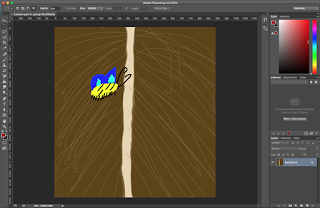
Once they were done I start adding the cartoon to the comic in order, when adding the cartoon I used fitting and press 'Fit Content to Frame' So that they all fit the frame probably.
It was a bit hard when adding the cartoon on to the comic since every time I did it turn large filling up the whole so after a while I finally got it then once everything was in place I then found the 'Fit Content to Frame' so then I went over every cartoon and did that so that it would fit in the frame.


No comments:
Post a Comment