We started by getting a new page up using 100 pixels for both width and hight, Once that was up we dragged the ruler into the middle of the page. With that we used shapes to get a rectangle and drew it in the middle. Then instead of making two more we pressed alt button and moved them to each side; Once that was done I moved the side rectangle more at the side to give the gaps more space.
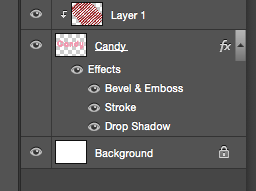
The next bit was we made a new page where we used the Text tool and wrote Candy in a white, pink, red colour. Next we used the paint bucket and changed it to pattern so when we pressed it onto the page all the stripes were on top of Candy; Next was the Create Clipper Mask which made the stripes disappear into the background and leaves the stripes on the candy along with the pink, white, red colour
Once that was done we went and used fx Tool on the right bottom bit where we used stroke which gave the outer word a bright colour line, Next was the Drop Shadow with gave us the green glow.
Lastly we used Bevel & Emboss which made the word bolder and comes out at you which makes it look better.


No comments:
Post a Comment