Comic book review
Creating the comic was easy, hard and intresting. It was intresting using the tablet to draw the cartoon, which was fun and different, would like to do that again. It was easy coming up with a story with the insects and how to turn it into a paranormal comic. I was cool learning about comic books and creating panel even if it was a bit annoying when I did it for my comic. I did use the internet for exporting the cartoons form photoshop so I could put it on InDesigh. I think at the end the comic came out great I really like it, just wished that I had drawn the other two charaters into the comic.
The theme for my comic is the paranormal including black eye children, demon, exorcium and clairvoyant all thing relating to the paranormal. Why? Because again I love the paranormal and I had just learnt about the black eye child and so I really wanted to use that in my story as well as having one of my charaters be clairvoyant.
Drawing the pictures of the comic was a bit tricky but I think it being my the second time using the tablet to draw the cartoon I think they looked good, would have been nice if I had time to draw the other two main characters in the comic book but I think it turn out great.
Making the panel was proving to be a lot of trouble mostly when it got to attaching the cartoon to the comic panel which sometime would fill up the whole page or that the picture is too big for the panel but at the end I got the cartoon to fit into the panel at the end, I also used google & Youtube for a bit of help with moving the picture from photoshop to Indesign.
Since the charaters were already picked out I think finding how to draw them and design on how they look was easy, along with the creating a story idea for the comic as well was easy. I think creating the comic book panel was had since the image would take up the whole page and wouldn't go into the rectangler frame tool I had made so that took abit of time to finally get the cartoon in place.
I think I would have added speech bubbles just to see what it would have looked like in the comic maybe even added some talking parts. Another would have been adding the other two charaters as well then I think it would have made the comic better if it had all the charaters.
If I could I would have liked to have been able to draw the cartoons a bit better, like close to what I had image in my mind but not quiet getting it quite like I had hoped it would looked like.
Tuesday, 7 June 2016
Monday, 6 June 2016
Comic InDesign panels
In Leanne lesson we were learning about comics and the way they are layout. SO in one of her lesson we did a simple layout on Indesign.
First she got us to go out into town and take three pictures of ourself then when that was done we all went back to college. To make the layout we use InDesign, in InDesign we first needed a new page with lines, this is to help with making the panels for the photos, Then we used the rectangle frame tool to make one panel which then I copied and re-pasted it covering the whole page with 9 similar panels. Next was the pictures with the 3 pictures we took of ourself we then place them into the panels only getting our heads because the picture are a lot bigger and we only needed to see the face.
This was to help use so that we did make the comic we would know how to attach the cartoon to the panel. I think I went wrong with placing the rest of the panel cause I thing they were all meant to be all in the same row which from my picture their not so that would be something that I need to improve on in the future.
This is also a another small comic we did on InDesign called A Day In The Life of .... which we then write our name and then write something about ourself. I wrote what kind of teen I am and what the proudest thing I have ever done including the day (uploading my first FanFiction).
This was another thing we learnt for the comic was making speech bubbles for the comic book if we needed it. In my comic I didn't use speech bubble because I didn't get enough time to finish my comic because I went to Rome so I only got to draw out my comic, which I thing came out good. I think if it did have some specking bit in my comic it would have been better but at the same time it might have also took up some space in the comic.
First she got us to go out into town and take three pictures of ourself then when that was done we all went back to college. To make the layout we use InDesign, in InDesign we first needed a new page with lines, this is to help with making the panels for the photos, Then we used the rectangle frame tool to make one panel which then I copied and re-pasted it covering the whole page with 9 similar panels. Next was the pictures with the 3 pictures we took of ourself we then place them into the panels only getting our heads because the picture are a lot bigger and we only needed to see the face.
This was to help use so that we did make the comic we would know how to attach the cartoon to the panel. I think I went wrong with placing the rest of the panel cause I thing they were all meant to be all in the same row which from my picture their not so that would be something that I need to improve on in the future.
This is also a another small comic we did on InDesign called A Day In The Life of .... which we then write our name and then write something about ourself. I wrote what kind of teen I am and what the proudest thing I have ever done including the day (uploading my first FanFiction).
This was another thing we learnt for the comic was making speech bubbles for the comic book if we needed it. In my comic I didn't use speech bubble because I didn't get enough time to finish my comic because I went to Rome so I only got to draw out my comic, which I thing came out good. I think if it did have some specking bit in my comic it would have been better but at the same time it might have also took up some space in the comic.
2 page comic book
To get this 2 page comic book what I did is go on InDesign where I get a page then I pressed pages where I pressed the A-master so that I could get two pages for the comic. I the add the grid so that It would be easier to make the panels. Next what I did I use the rectangle frame tool to create the panel's for the cartoon to be placed in.
For the next bit I got my save cartoon on photoshop where then I then export it to Quick Export as PNG
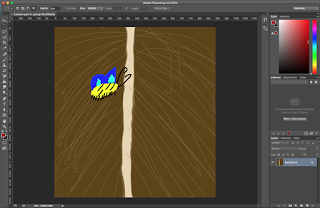
Once they were done I start adding the cartoon to the comic in order, when adding the cartoon I used fitting and press 'Fit Content to Frame' So that they all fit the frame probably.
It was a bit hard when adding the cartoon on to the comic since every time I did it turn large filling up the whole so after a while I finally got it then once everything was in place I then found the 'Fit Content to Frame' so then I went over every cartoon and did that so that it would fit in the frame.
Subscribe to:
Comments (Atom)





